In today's fast-paced business landscape, Dynamics 365 Field Service integration has become a game-changer for organizations seeking to streamline their operations and enhance service delivery. By seamlessly connecting Microsoft Dynamics 365 Field Service with other enterprise applications, businesses can improve operational efficiency, ensure real-time data accuracy, and provide an exceptional customer experience.
Field service management involves dispatching technicians, managing work orders, maintaining equipment, and optimizing scheduling. However, without proper integration with key business systems, companies often struggle with data silos, inefficiencies, and poor visibility into operations. Dynamics 365 Field Service integration bridges these gaps, ensuring smooth communication and coordination across different business functions.
In this comprehensive guide, we will explore the key aspects of Dynamics 365 Field Service integration, including essential integration areas, benefits, best practices, and future trends shaping the industry.
Key Integration Areas in Dynamics 365 Field Service Management
When it comes to Dynamics 365 Field Service Management, the tool can be accommodated to be integrated with other Microsoft tools and platforms for efficiency. Below, we look at how Microsoft Dynamics 365 Field Service integration work across different Microsoft products.
Drive your business to success.
Contact our professionals and discover how we can help you when it comes to seamless Dynamics 365 Field Service integrations.
 Contact Sales
Contact Sales
1. Enterprise Resource Planning (ERP) Systems
Integration with Microsoft Dynamics 365 Finance & Supply Chain Management is critical for aligning field service activities with broader financial, supply chain, and inventory management operations. This integration enables:
- Real-time synchronization of work orders, invoices, and service contracts.
- Accurate inventory tracking, ensuring technicians have the right parts available.
- Seamless billing and financial reporting, enhancing revenue management.
2. Customer Relationship Management (CRM) Systems
Connecting Dynamics 365 Field Service with Microsoft Dynamics 365 Customer Service ensures that customer interactions are well-documented and easily accessible to technicians. Benefits include:
- A 360-degree view of customer history, past service requests, and preferences.
- Personalized service delivery, leading to improved customer satisfaction and retention.
- Faster response times by equipping technicians with relevant customer insights.
3. Internet of Things (IoT) Integration
The Internet of Things (IoT) is revolutionizing Dynamics 365 Field Service Integration by enabling real-time equipment monitoring. IoT sensors can detect anomalies and trigger service requests automatically, resulting in:
- Predictive maintenance to reduce unplanned downtime.
- Remote diagnostics, allowing technicians to assess issues before arriving on-site.
- Improved asset utilization and reduced operational costs.
Not only IOT, but AI is now playing a major role in Dynamics 365 Field Service - check out article about this subject here.

4. Geographic Information Systems (GIS) and Route Optimization
GIS integration with Dynamics 365 Field Service allows companies to:
- Optimize technician routes for faster response times and reduced fuel costs.
- Assign jobs based on proximity, technician availability, and skill level.
- Track technician locations in real time for better dispatching efficiency.
5. Collaboration and Communication Tools
Integrating Microsoft Teams with Dynamics 365 Field Service improves technician collaboration and knowledge sharing. These integrations:
- Enable real-time chat and video support for technicians in the field.
- Reduce the need for multiple site visits by allowing remote expert consultations.
- Enhance coordination between dispatchers, technicians, and back-office staff.
6. Mixed Reality and Augmented Reality (AR)
Technologies like Microsoft HoloLens and Dynamics 365 Remote Assist are transforming field service by allowing technicians to:
- Use augmented reality (AR) for guided troubleshooting.
- Access interactive manuals and hands-free instructions.
- Collaborate with remote experts via video calls and digital overlays.
Do you have questions about your field service operations?
Find out how advanced your field services are and strategies for taking them to the next level.
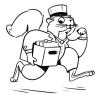
Benefits of Dynamics 365 Field Service Integration
Now that you know the different platforms and tools that Dynamics 365 Field Service can be integrated to, let’s look at the advantages of having integrations for your Dynamics 365 Field Service management software.
1. Enhanced Data Accuracy
Automating data synchronization between systems eliminates manual data entry errors and ensures accurate records across all platforms. This leads to more reliable reporting and decision-making.
2. Improved Operational Efficiency
By streamlining processes such as work order creation, scheduling, and inventory management, Dynamics 365 Field Service integration reduces administrative workload and optimizes technician productivity.
3. Real-Time Visibility and Reporting
Managers gain comprehensive insights into field operations, including technician performance, service request trends, and resource allocation, helping to drive better business strategies.

4. Faster Response Times
Technicians equipped with real-time data and optimized scheduling can respond to service requests more efficiently, leading to higher customer satisfaction.
5. Cost Savings
Predictive maintenance through IoT, optimized routing, and reduced administrative overhead contribute to significant cost savings in labor, fuel, and inventory management.
6. Improved Customer Experience
With access to integrated data, technicians provide more informed, efficient, and personalized service, strengthening customer relationships and brand loyalty.
Best Practices for Implementing Dynamics 365 Field Service Integration
1. Assess Organizational Needs
Before implementing Dynamics 365 Field Service integration, businesses should analyze existing workflows, identify pain points, and define clear objectives to ensure the right integration strategy is adopted.
2. Choose the Right Integration Tools
Selecting integration platforms that align with MicrosoftDynamics 365, such as Microsoft Power Automate, ensures smooth and scalable connectivity.
3. Standardize Data Across Systems
Ensuring data consistency across integrated platforms prevents duplication, errors, and miscommunication between departments.

4. Invest in User Training and Change Management
For successful adoption, companies should provide comprehensive training and support to employees, ensuring they understand and effectively use the integrated systems.
5. Monitor Performance and Continuously Optimize
Regularly evaluating integration performance through analytics and user feedback allows businesses to refine workflows, troubleshoot issues, and maximize efficiency.
Challenges in Dynamics 365 Field Service Integration and How to Overcome Them
While Dynamics 365 Field Service integration is seen as a beneficial thing for many businesses, it also comes with some challenges, such as:
1. Data Silos
Using centralized cloud-based platforms like Microsoft Dynamics 365 helps unify data across all operations.
2. System Compatibility Issues
Some legacy systems may not support modern integrations. Utilizing Microsoft APIs and middleware solutions can bridge the gap and enable smooth data exchange.
3. High Implementation Costs
While integration projects can be costly upfront, the long-term operational savings, efficiency gains, and enhanced customer satisfaction outweigh the initial investment.
4. User Resistance to Change
Change management strategies, including proper training and leadership advocacy, can ensure a smoother transition.
Want more information about Field Service integrations?
Contact our team today and let's schedule a quick call to discuss your business needs.
 Contact Sales
Contact Sales
Dynamics 365 Field Service integration is transforming the way organizations manage their field operations by ensuring seamless data flow, optimizing workflows, and enhancing customer experiences.
By implementing best practices and leveraging Microsoft’s robust integration solutions, companies can improve efficiency and drive long-term success. If you want more details and information about how to integrate Dynamics 365 Field Service to your different Microsoft platforms and tools, then contact the team at Gestisoft for a customized consultation.
Liked what you just read? Sharing is caring.

February 03, 2025 by Kooldeep Sahye by Kooldeep Sahye Marketing Specialist
Fuelled by a passion for everything that has to do with search engine optimization, keywords and optimization of content. And an avid copywriter who thrives on storytelling and impactful content.


