In today’s fast-moving manufacturing industry, staying competitive requires good management of production processes. An ERP manufacturing module plays a critical role in streamlining these operations. This article explains the features and benefits of the ERP manufacturing module in Business Central. Business Central is a complete ERP solution that’s designed to meet the different needs of modern manufacturers.
The ERP manufacturing module is a vital component of Business Central, offering features to enhance production planning, control, and execution. By integrating this module, businesses can automate procurement, optimize inventory, and gain real-time visibility into shop floor activities, ensuring high standards of quality and compliance.
Choosing the right ERP manufacturing module can transform business operations, improving efficiency, inventory management, and decision-making. It addresses challenges such as rapid growth, complex production processes, and frequent delays.
This article explores the main features of the ERP manufacturing module in Business Central, its benefits, and the best scenarios for implementation. Understanding what to expect will help you make an informed decision about integrating this powerful tool into your manufacturing operations.
Overview of the ERP manufacturing module
The ERP manufacturing module is a key part of enterprise resource planning (ERP). It’s designed to help manufacturing businesses with their complex needs by providing complete tools for managing production processes. Within Business Central, the ERP manufacturing module works well with other business functions. It offers a single solution that makes operations more efficient.

Definition and primary functions
An ERP manufacturing module is a software part that helps manufacturers plan, do, and control production. The module has features for planning production, figuring out what you need, managing your shop floor, checking quality, and tracking costs. These are important ERP modules that work together to make sure manufacturing operations run smoothly and efficiently. These features work together to ensure that manufacturing operations run smoothly and efficiently.
Role of Business Central in manufacturing
Business Central’s ERP manufacturing module stands out due to its robust integration capabilities and user-friendly interface. As one of the modern ERP solutions, it offers advanced functionalities tailored to meet the specific challenges of the manufacturing industry. By using this module, manufacturers can automate critical processes, reduce manual intervention, and gain real-time insights into production activities. The Business Central ERP manufacturing module supports different types of manufacturing, including discrete, process, and lean manufacturing. This makes it useful and can be used for different business models.
Insights from our manufacturing white paper
Solutions to navigate challenges and drive digital transformation in the Canadian manufacturing industry
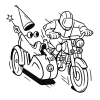
Key features of the ERP manufacturing module
The Business Central manufacturing module has many features that meet the different needs of manufacturing businesses. These features are designed to streamline production processes, improve efficiency, and provide comprehensive oversight of manufacturing operations. As a comprehensive manufacturing ERP software, it integrates essential modules to manage various aspects of production.
Production planning and control
- Detailed production scheduling: The ERP manufacturing module allows for the creation of detailed production schedules, ensuring that resources are allocated efficiently and production management timelines are met.
- Capacity planning: With the ERP manufacturing module, businesses can plan and allocate production capacity based on current and projected workloads, optimizing resource utilization.
- Workflow monitoring: The module provides tools to monitor production workflows and timelines, helping managers keep track of progress and address any delays quickly.

Material requirements planning (MRP) and supply chain management
- Automated procurement processes: The ERP manufacturing module automates the procurement of raw materials, ensuring that the right materials are available at the right time. This integration with supply chain management helps streamline the entire procurement process.
- Optimized inventory levels: By using the ERP manufacturing module, businesses can optimize their inventory levels, reducing excess stock and minimizing stockouts.
- Timely availability of materials: The module ensures that materials are available when needed, supporting smooth and uninterrupted production processes.
Shop floor management
- Real-time visibility: The ERP manufacturing module offers real-time visibility into shop floor activities, allowing managers to track work orders and monitor job progress.
- Work order tracking: With the ERP manufacturing module, businesses can track the status of work orders, ensuring that production tasks are completed on schedule.
- Streamlined communication: The module helps streamline communication on the shop floor, reducing manual processes and improving operational efficiency.
- Workforce management: The ERP manufacturing module includes tools for tracking employee attendance, productivity, and payroll, ensuring that workforce management is optimized alongside production processes.

Quality control and compliance
- Quality assurance measures: The ERP manufacturing module includes tools for implementing and monitoring quality assurance measures, ensuring that products meet required standards. By leveraging business intelligence, it provides essential insights and data analysis to support continuous quality improvement.
- Non-conformance management: The module provides features for managing non-conformance and implementing corrective actions, helping maintain product quality.
- Regulatory compliance: The ERP manufacturing module ensures that manufacturing operations comply with industry standards and regulatory requirements through comprehensive documentation and reporting.
Cost management and financial integration
- Cost tracking and analysis: The ERP manufacturing module allows businesses to track production costs in detail, identifying inefficiencies and areas for improvement.
- Profitability analysis: By integrating with financial modules, the ERP manufacturing module enables comprehensive profitability analysis, helping businesses make informed financial decisions.
- Seamless financial integration: The module integrates seamlessly with other financial modules in Business Central, ensuring a consistent flow of financial data across the organization. This integration within the ERP system enhances overall financial management and decision-making.
The ERP manufacturing module in Business Central provides a robust set of tools to manage and optimize production processes. These features work together to make operations more efficient, manage inventory better, make decisions better, and control quality better. This makes it a valuable tool for manufacturing businesses.

Benefits of the ERP manufacturing module
The ERP manufacturing module in Business Central offers a range of benefits that can significantly improve manufacturing operations. By using this module, businesses can be more efficient, manage their inventory better, and make smarter decisions. As a comprehensive manufacturing ERP system, it integrates various modules to improve all aspects of production.
Improved efficiency
- Streamlined production processes: The ERP manufacturing module automates and optimizes production workflows, reducing the need for manual intervention and minimizing errors. This leads to faster production cycles and increased overall efficiency by streamlining business processes.
- Reduced downtime and delays: By providing real-time visibility into production activities and enabling proactive management, the ERP manufacturing module helps reduce production downtime and delays, ensuring that schedules are met consistently.
- Enhanced resource utilization: The module’s capacity planning and resource allocation features ensure that all resources, including labor and machinery, are utilized effectively, maximizing productivity.

Better inventory management
- Real-time inventory tracking: The ERP manufacturing module offers real-time tracking of inventory levels, allowing businesses to monitor stock levels accurately and avoid shortages or excess inventory.
- Accurate material planning: With material requirements planning (MRP) capabilities, the ERP manufacturing module ensures that the right materials are available when needed, optimizing inventory levels and reducing waste.
- Reduced stockouts and excess inventory: By optimizing procurement and inventory management processes, the ERP manufacturing module helps minimize stockouts and excess inventory, leading to cost savings and improved cash flow.

Enhanced decision-making
- Real-time data and analytics: The ERP manufacturing module provides access to real-time data and advanced analytics, enabling managers to make informed decisions based on accurate and up-to-date information. ERP systems offer these capabilities to enhance decision-making across various departments.
- Comprehensive reporting: The module includes comprehensive reporting tools that offer insights into production performance, costs, and efficiency, helping businesses identify areas for improvement and make strategic decisions.
- Informed decision-making: With detailed insights into production processes and performance, the ERP manufacturing module empowers managers to make data-driven decisions that enhance operational effectiveness and support business growth.

Compliance and quality assurance
- Ensuring product quality and consistency: TheERP manufacturing module includes quality control features that help maintain high standards of product quality and consistency, ensuring customer satisfaction and reducing returns.
- Meeting regulatory requirements: The module supports compliance with industry standards and regulatory requirements by providing tools for documentation, reporting, and audit trails, minimizing the risk of non-compliance.
- Minimizing risks associated with non-compliance: By automating compliance-related tasks and maintaining accurate records, the ERP manufacturing module helps businesses minimize risks and avoid penalties associated with non-compliance.
The benefits of the ERP manufacturing module in Business Central are vast, making it a crucial tool for modern manufacturing businesses. The ERP manufacturing module helps manufacturers do better work, manage their inventory, better, make smarter decisions, and follow the rules. It does this by making them more efficient, better organized, and more competitive in the industry.
Case study
Discover how Bédard Ressources made its accounting more efficient with Business Central
 Download
Download
When to implement the ERP manufacturing module
Adding an ERP manufacturing module to your business can greatly improve how you work. But it’s important to know when and how to use it. Here’s how to know when your business is ready for an ERP manufacturing module and the benefits it can bring at each stage.
Signs your business needs an ERP manufacturing module
- Need for enhanced customer relationship management: If your business requires better management of customer interactions and data, the ERP manufacturing module’s CRM tools can help track customer data, improve service, and enhance sales processes.
- Rapid business growth: Experiencing rapid growth can make it challenging to manage increased production volumes and complex operations manually. The ERP manufacturing module can streamline processes and efficiently scale operations.
- Increasing complexity in production processes: As production processes become more complex, coordinating tasks and ensuring seamless operations can be daunting. The ERP manufacturing module simplifies these complexities through integrated planning and control features.
- Frequent production celays and inefficiencies: Persistent production delays and inefficiencies can hamper productivity and profitability. The ERP manufacturing module provides real-time insights and automated workflows to minimize these issues.
- Difficulty in managing inventory and resources: Effective inventory and resource management is crucial for maintaining smooth production. The ERP manufacturing module offers advanced inventory management and resource planning tools to optimize utilization and reduce waste.
- Need for better integration and real-time data visibility: As your business grows, the need for better integration across departments and real-time visibility into production data becomes critical. The ERP manufacturing module ensures seamless integration and provides up-to-date information to support decision-making.

Optimal timing for implementation
- During periods of growth and expansion: Implementing the ERP manufacturing module during growth phases ensures that your business can handle increased production demands efficiently and maintain quality standards.
- When upgrading from outdated systems: If your current systems are outdated and unable to support your evolving needs, upgrading to an ERP manufacturing module can provide the necessary capabilities and scalability.
- In response to operational inefficiencies and challenges: When faced with operational challenges such as delays, inefficiencies, or compliance issues, the ERP manufacturing module can help address these problems and enhance overall productivity.
Survival guide for implementation projects
Make informed decisions and proactively manage situations before they become obstacles!
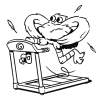
Best Practices for maximizing the ERP manufacturing module
Implementing an ERP manufacturing module is a significant step toward optimizing your manufacturing operations. However, to fully realize its benefits, it's crucial to follow best practices. Here are some strategies to help you get the most out of your ERP manufacturing module.
Regularly review and optimize production workflows
- Continuous improvement: Regularly reviewing and optimizing your production workflows using the ERP manufacturing module ensures that your processes remain efficient and can adapt to changes in demand or production techniques. This continuous improvement cycle helps maintain peak operational performance.
- Identify bottlenecks: Use the data and insights from the ERP manufacturing module to identify and address bottlenecks in your production process. This proactive approach can prevent minor issues from escalating into significant disruptions.
- Adapt to new technologies: Keep your system updated and use new features and technologies introduced in the ERP manufacturing module. This helps your business stay competitive and take advantage of the latest developments in manufacturing technology.

Invest in training and support for staff
- Comprehensive training programs: Ensure that your staff is well-trained on how to use the ERP manufacturing module. Comprehensive training programs should cover all aspects of the module, from basic operations to advanced features, to ensure that employees can use the system effectively.
- Ongoing support: Provide ongoing support to address any issues or questions that arise after the initial training. This can include access to a help desk, regular refresher courses, and advanced training sessions for new features or updates.
- User adoption: Encourage user adoption by demonstrating the benefits of the ERP manufacturing module to your team. Show how it can make their jobs easier, improve efficiency, and contribute to the overall success of the business.
Leverage data and analytics
- Utilize real-time data: The ERP manufacturing module provides real-time data that can be invaluable for decision-making. Use this data to monitor production performance, track key metrics, and make informed decisions that improve efficiency and productivity.
- Advanced analytics: Take advantage of the advanced analytics capabilities of the ERP manufacturing module. These tools can help you gain deeper insights into your operations, identify trends, and forecast future production needs.
- Data-driven decision making: Base your decisions on the data and analytics provided by the ERP manufacturing module. This approach ensures that your decisions are backed by accurate and up-to-date information, leading to better outcomes for your business.

Maintain compliance and quality standards
- Regular audits: Conduct regular audits using the ERP manufacturing module to ensure compliance with industry standards and regulatory requirements. This helps avoid penalties and maintain high-quality standards.
- Quality control processes: Implement robust quality control processes within the ERP manufacturing module. This ensures that your products meet the required quality standards and that any issues are promptly addressed.
- Documentation and reporting: Utilize the documentation and reporting features of the ERP manufacturing module to keep detailed records of compliance and quality control activities. This helps in maintaining transparency and accountability.
By following these best practices, you can maximize the benefits of the ERP manufacturing module and ensure that it effectively supports your manufacturing operations. These strategies help optimize workflows, enhance data utilization, maintain compliance, and ensure that your staff is well-equipped to use the system to its full potential.
The ERP manufacturing module in Business Central is a powerful tool that can transform manufacturing operations. Its comprehensive features, ranging from production planning and control to material requirements planning, shop floor management, quality control, and cost management, provide a robust framework for managing complex manufacturing processes. By integrating an ERP manufacturing module, businesses can achieve significant improvements in efficiency, inventory management, decision-making, and compliance.
Choosing the right time to implement an ERP manufacturing module is crucial. Signs that your business is ready for such a system include rapid growth, increasing complexity in production processes, frequent production delays, and inefficiencies, difficulty in managing inventory and resources, and the need for better integration and real-time data visibility. Using the ERP manufacturing module during times of growth, system upgrades, or when you have problems can give your business the tools it needs to move forward.
To maximize the benefits of the ERP manufacturing module, it’s essential to follow best practices such as regularly reviewing and improving production workflows, investing in training and support for staff, using data and analytics for informed decision-making, and maintaining compliance and quality standards. These strategies ensure that your business can fully use the module’s abilities and achieve operational excellence.
In conclusion, the ERP manufacturing module in Business Central offers a comprehensive solution for manufacturers looking to improve their operations, improve efficiency, and maintain a competitive edge. By understanding what to expect from the ERP manufacturing module and implementing it at the right time, businesses can unlock its full potential and drive success in the manufacturing industry.
Transform your manufacturing operations with Business Central's ERP manufacturing module
Discover the powerful capabilities of the ERP manufacturing module in Business Central. Schedule a consultation with Gestisoft to see a detailed demo, explore additional resources, and learn how this module can enhance your efficiency and operational excellence. Start your journey toward better manufacturing management today.
 Contact Sales
Contact Sales
Liked what you just read? Sharing is caring.

June 08, 2022 by Frédéric Charest by Frédéric Charest VP of Marketing
Data-driven Growth Marketer with a Passion for SEO - Driving Results through Analytics and Optimization




